Contact Us:
support@selftesttraining.com
support@selftesttraining.com
- Home
- FAQs
F.A.Qs
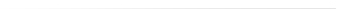
Frequently Asked Questions And Answers
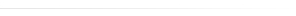
General Questions:

What do you sell or provide?
Answer
We provide preparation material for certification exams for various companies. Our products come in two formats i.e. PDF & Practice Test Software. A complete list can be found here:https://www.selftesttraining.com/all_certifications.php

Do you provide Certification or How I will get my certification?
Answer
As stated already, we provide preparation material only. To enroll in a certification exam and get certified you should visit test taking sites i.e. pearsonvue.com & prometric.com

Which certification is best for me?
Answer
We do not provide consultancy in this regard –we recommend that you visit Certification related discussion forums.

Can I pass actual certification exam with Questions&Answers Product only?
Answer
Certainly! We are 100% confident about the quality of products. Just make sure that you study the Q&A of respective Exam for two weeks before you appear in the actual Exam. Our money back guarantee reflects this confidence of ours in our products.
Guarantee, Support & Updates:

For how long my Product will remain valid for claiming guarantee & support?
Answer
Since you paid for the product you own it for a lifetime. However, we provide support & money back guarantee for 90 days from the date of purchase.

How often are your products updated?
Answer
There is NO FIXED DATE for the update of Exams, because it depends on many factors that we do not control directly. However we assure you that no matter when a product is updated, we guarantee your success.

Is your update free?
Answer
We provide free updates during the 90 day validity from date of purchase. After this period you can extend the update period access for another 90 days at 50% Discount, to get Free Updates & Support for the product.

How do I receive free updates?
Answer
We provide free updates to all customers for 90 days. During this period you can "log in" to your account on our site and you will find the updated product there.

There has been an update but when I download I still got the old version. What should I do?
Answer
The old version is probably cached on your computer. First remove any downloaded software copies from your computer and then restart the computer and clear the local web cache. Then you can begin with a fresh download of Product.

Is it possible to extend support & guarantee after the license expires?
Answer
Yes, you can renew your "Expired License" at 50% Discount. For this you just need to click the 'Renew' button next to each product in "Member Area". After renewal license will be valid for another 90 days. If you face any problem in this regard, feel free to contact our support team.

Product is showing lesser number of Questions than before?
Answer
Why waste time on questions that are out-dated? During the Product Updates the older questions that no longer form the part of real Exam are removed and that is why Product might be left with lesser number of questions. This actually means that you have to study fewer questions and pass with higher scores.
Payments & Product Downloads:

What forms of Payments you accept?
Answer
We accept payments via all major Credit/Debit cards & PayPal.

I am trying to pay for my product, but I always get "unauthorized" message. How can I pay for it?
Answer
Please make sure that you are filling in all the Fields correctly. You may try using an alternate Payment Method for this purchase. Please contact Live Chat Support or e-mail support@selftesttraining.com for assistance.

I have paid for my Product when can I download my product?
Answer
If the payment was successful and you have received the confirmation e-mail from our team, then you can download the Product right away from your member area.

Where can I Download Product?
Answer
Login to your account at https://www.selftesttraining.com/orderlisting.php and you will see your order number and the download button. You can then download purchased product without delay.

I have placed an order, but when I enter the user center I do not see any active Products for downloading, what is the problem?
Answer
Please make sure that the transaction was successful. Make sure that you are logging into correct account. If you think that you are doing it correctly and issue is still not resolved please contact out Live chat or e-mail the Support Team.

I have forgotten my Password or system is not accepting password? What should I do?
Answer
Please use "Forgot Password" page at https://www.selftesttraining.com/forgot_password.php and we will send you the correct Password. Alternatively E-mail SUPPORT or Contact Live Chat Support Member to resolve this issue instantly.
Website Security:

How secure is your website & Is my credit card information secure at your site ?
Answer
Our site uses enhanced security protocols by McAfee and SSL 64-Bit and is checked 24/7 for consistency. Hence you need not to worry about site security. We make it 100% sure that your information is secure at our website.

Does a third party can access customers' information from your website?
Answer
No, none can. Our system is 100% secure and we do not share any information with third parties at any cost.
Miscellaneous Questions:

What are “Operating System” & other requirements to use products?
Answer
Our products come in two formats i.e. PDF & Practice Test Software. The PDF format is supported by almost every operating system e.g. Windows,Mac,Linux etc. Hence you need not to worry about system requirements. You will need any “free pdf reader” to use our products.
However for practice exams software, you’ll a windows machine. It is not supported on Mac, Linux and Server environments.
Practice Test Software is 100% compatible with Microsoft windows XP, Vista, 7, windows 8 (32/64 Bit) systems only.
However for practice exams software, you’ll a windows machine. It is not supported on Mac, Linux and Server environments.
Practice Test Software is 100% compatible with Microsoft windows XP, Vista, 7, windows 8 (32/64 Bit) systems only.

How can I get Discount?
Answer
Special Discount is offered on Value Packs or Bundles available for popular Exams. If you want to buy three or more products please contact a Team member for discounts available on Total Invoice.

I Used the Product and failed how can I ask for a refund?
Answer
If you fail the exam at the first attempt then you can claim refund or swap exam for any two products of your Choice. Please view our Guarantee page for more details. You can simply send original fail report in PDF format to support@selftesttraining.com and our Team will assist you in short time.

What if I find any problem regarding your products?
Answer
In rare circumstances you see any error or mistake in our products - we will appreciate your cooperation if you send a “screen shot” of the error. We will remove the error as soon as possible and provide you the updated product.
Installation Questions:

How to install Self-test training software?
Answer